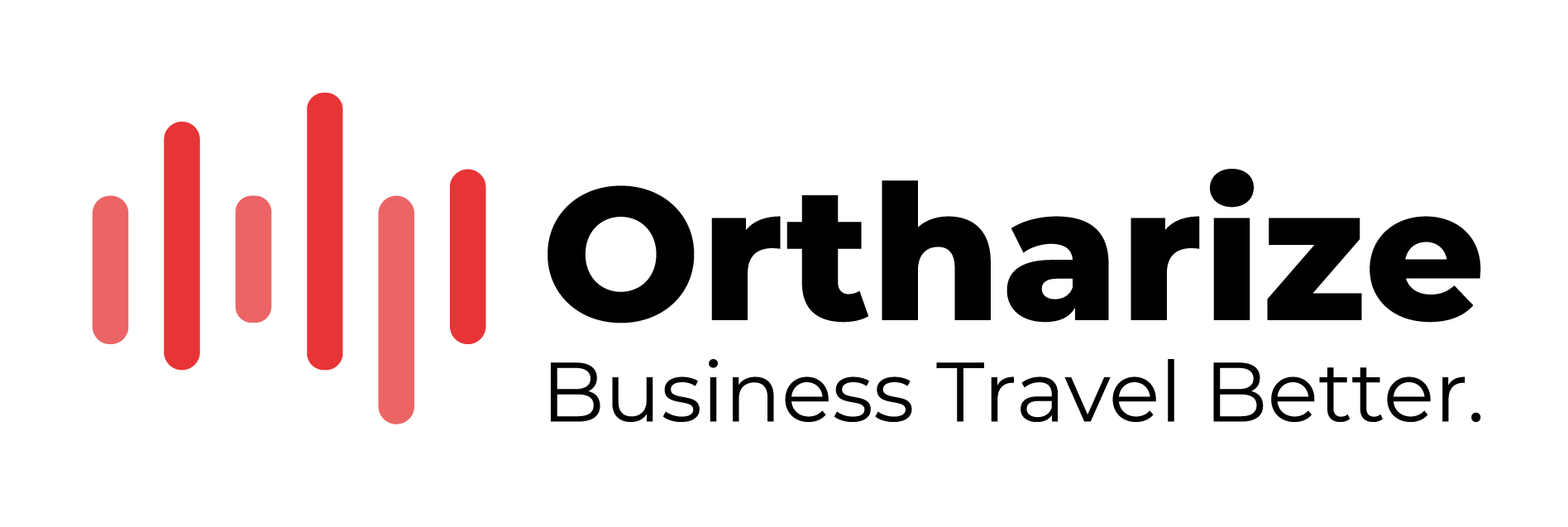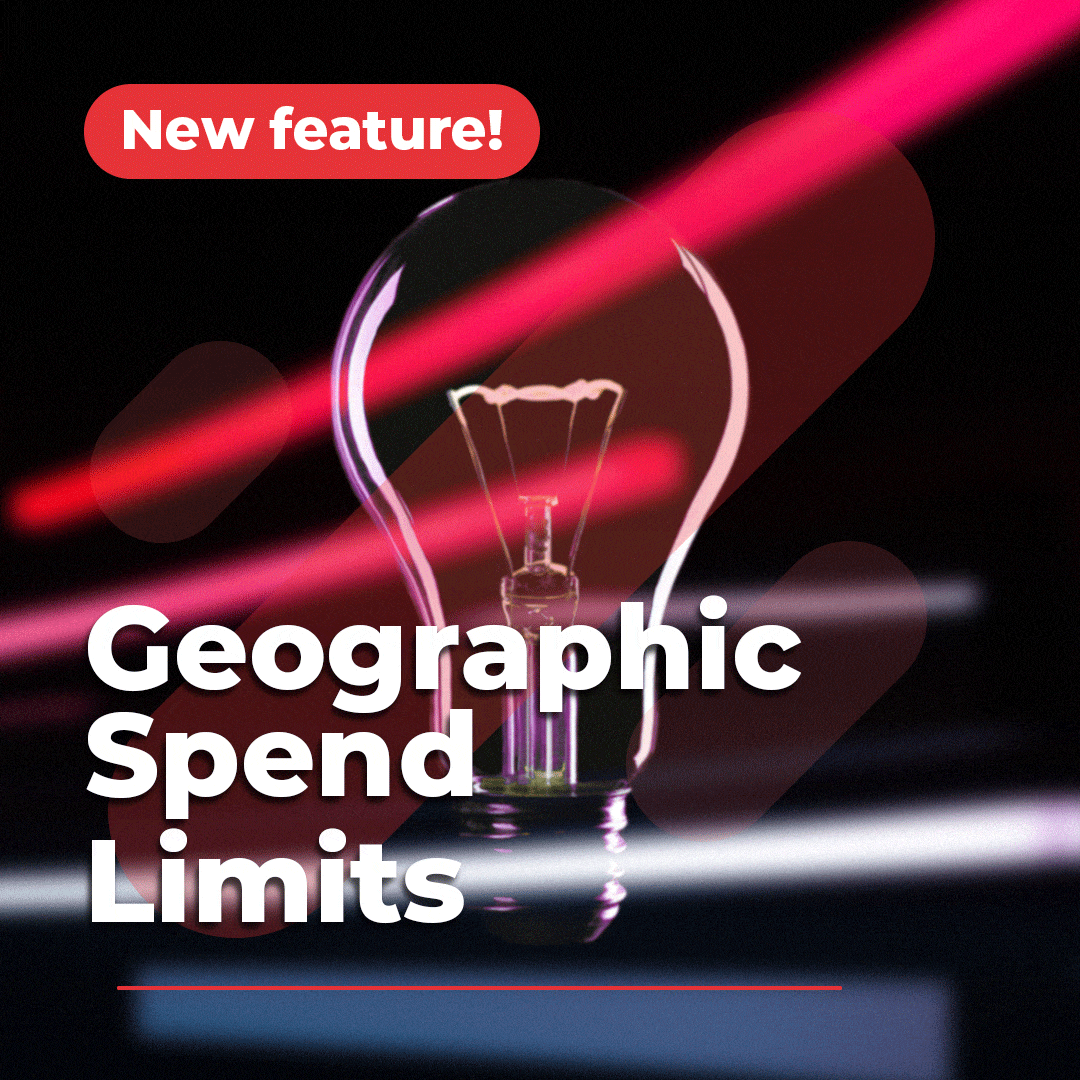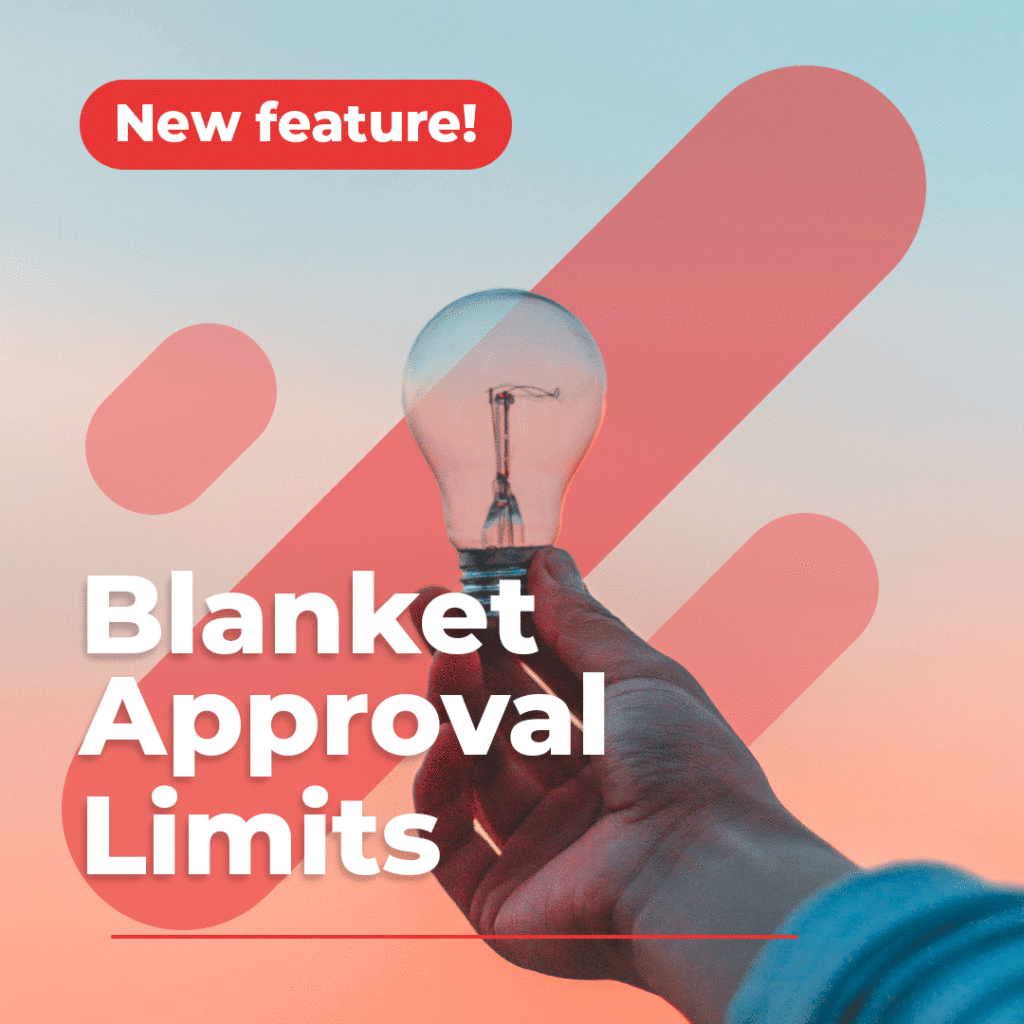
New Feature: Blanket Approval Limits
We’re pleased to announce another new feature in the Ortharize platform. We’ll explain the new feature in this blog and how we’re continuing to help organisations gain even more control over their business travel. One of the challenges that we wanted to solve with the Ortharize platform is how organisations control their travel spend, which has proved challenging as every organisation has their own nuances and manages travel in a slightly different way.
The Problem
The approvals system within the Ortharize platform is an important tool for many clients of ours to control spend and when users travel. However, before this feature, the approvals system was simply on (meaning all trips needed to be approved before booking) or off (meaning no approvals and simply the travel segment price caps would be enforced). One of our clients asked for a new feature that allows low-cost trips to be automatically approved if under a certain amount, which we set about planning and have now implemented.
Since launching the platform we’ve been refining and adapting the built-in travel policy feature of the platform, and believe the best developments come from those who use the platform. That’s why we dedicate 30% of our development hours each year to client requests. This new feature is a great example of this, with the idea coming directly from one of our clients’ travel managers looking to add more control to their spend.
Blanket Approval Limits Explained
Put simply, blanket approval limits allow an organisation to set a price threshold before the trip needs to be reviewed and approved. Before this feature, organisations could set price caps on individual travel segments (flight, hotel, rail, car) and also ask for trips to be approved by managers before it was booked. Now, organisations can set a price cap for an entire trip, regardless of segments and any trip under that amount will not require management approval.
This adds a huge amount of agility to organisations, freeing up approvals for lower-cost trips that don’t usually require manager approval due to internal policies. If the trip is over the price threshold set in the travel policy, the normal travel segment price cap rules will apply as normal (which organisations can either allow or disallow managers to approve over set limits). Remember that you can set up multiple travel policies, meaning you can segment who you wish to enable this feature for.
| Example Usage Tim’s staff travel to their Luton office from London each week for a meeting. He doesn’t want to have to approve ten trips each week for a simple rail ticket (and sometimes a hotel), but still needs the approval system for other team members who are flying abroad. Using blank approval limits, Tim sets a blanket policy limit of £150, and all trips under this amount no longer require his approval. Tim can still see all the trips in real time under the reports section to keep an eye on spending. |
To implement this feature, head to the travel policy page and click “Manage Policy” on the policy in question. Then, head to the approvals tab and make sure under “Approvals Functionality” (the top feature) that the approval system is turned on. Below, the blanket travel policy option will appear which you can turn on and add a blanket approval limit in your company currency. Any trip under this amount will not require manager approval.
We’re always adding new features
The Ortharize team is largely made up of former (and current) business travellers and travel industry professionals- meaning in some shape or form, most of us have been involved in an element of business travel. This has helped us develop a business travel management tool like no other, but we recognise that it can always be better. This is why we dedicate 30% of our development time to user-submitted ideas and are taking further steps to canvas our platform users this year with our client product forum launch. In fact, this exact feature wouldn’t exist without the input of our users.
If you’re a client of Ortharize and have an idea or a problem that needs solving, please feel free to get in touch with us via our support team or your account manager and we’ll see what we can do. Similarly, if you’re an existing client and would like help to implement this feature, please contact our support team who will be happy to guide you through setup.
If you’re looking for a business travel partner and platform that is continuously improving and adding new features, we’re here for you. See what Ortharize can do for you with a demo which you can book here.